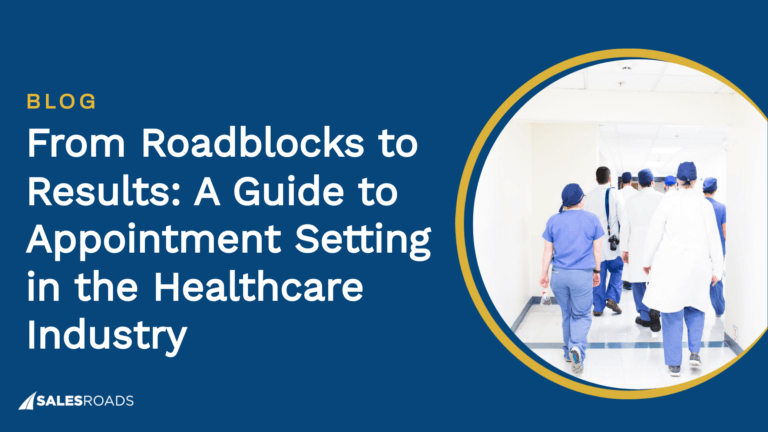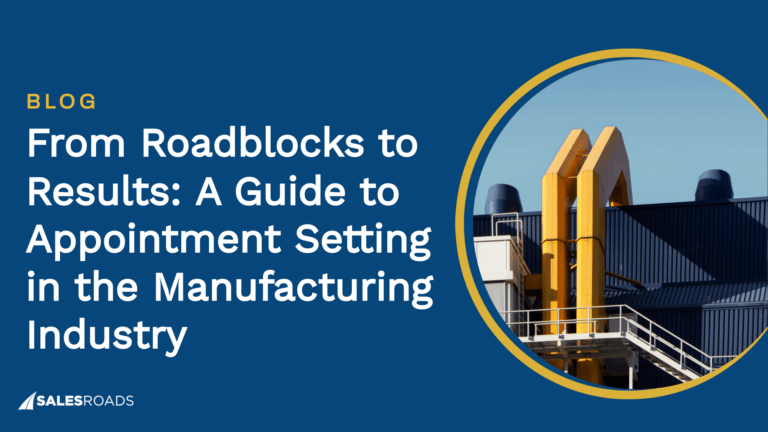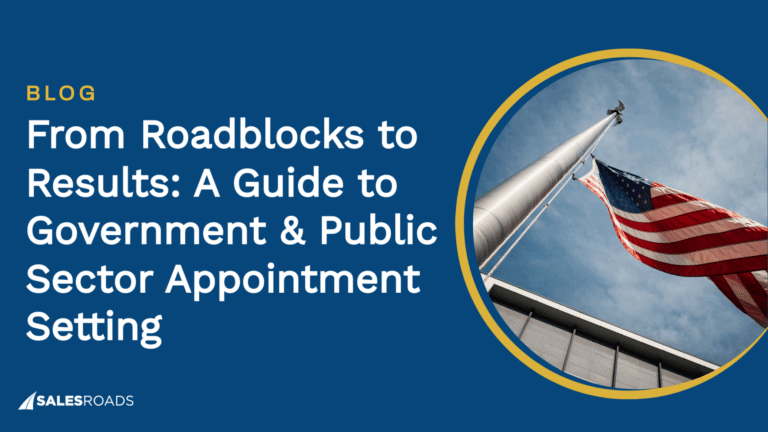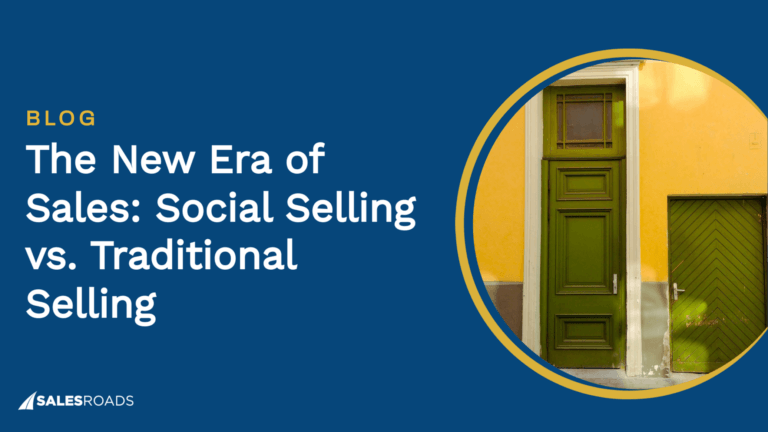Lead generation forms capture prospects’ information to build qualified lead lists and increase conversion rates. You can make high-quality forms using automated tools in just a few minutes.
What are Lead Generation Forms?
Lead generation forms are web pages that capture contact information from prospects visiting your website. These forms are usually placed on landing pages, but they can also appear as pop-ups.
| Common Types of Lead Generation Forms |
| Contact forms |
| Signup forms |
| Registration forms |
| Newsletter signups |
The most common types of lead generation forms are:
- Contact forms: This is the most basic form type. Its main goal is to get contact information from people who might be interested in your offers.
- Signup forms: This type of lead generation form is commonly used by SaaS companies offering freemium models or exclusive content.
- Registration forms: Registration forms are an excellent option if you are planning to leverage webinars to capture leads.
- Newsletter signup forms: Prospects can sign up for your newsletter to receive the latest updates about your brand’s products and promotions.
Your business can benefit from lead generation forms by:
- Increasing conversion rate: Prospects who share their contact information through lead generation forms are likely to become paying customers.
- Qualifying leads: You can use lead generation forms to qualify leads by adding questions regarding their industry, company size, and location. This information will immediately tell you whether the prospect belongs to your target demographic.
- Collecting data: Lead generation forms can be a data collection tool for your website. They capture prospects’ information, making it easy to identify who is showing interest in your offerings.
Best Practices When Creating Lead Generation Forms
When done right, lead generation forms can capture leads and make the qualification process easier. Here are some form-building tips to help achieve your goals:
Keep it Simple
Leads are less likely to complete long and complicated forms. Keep the information short and simple to make it easier for prospects to accomplish.
If you plan on adding qualifying questions to your form, make sure to include only the necessary. The primary purpose of lead generation forms is to capture information–you can ask for more details after making the initial contact.
Highlight the User’s Advantage
Your lead generation form must offer an incentive to motivate users to share their contact information.
Most of the incentives users get after completing a form are called “gated content.” This is exclusive content that is not found anywhere else. Examples of gated content are:
- eBooks: eBooks contain in-depth how-to information about a particular solution. Most prospects looking for a solution to their pain points are likely to exchange their information for access to an eBook.
- Case Studies: You can encourage prospects to leave their contact information in exchange for case studies showcasing how solutions work in real-life situations.
- Testimonials: Most consumers look for social proof when considering a product. You can leverage testimonials for visitors that share their contact information in your form.
You can also give freebies to users in exchange for completing a form. Here are a few ideas on what to offer:
- Free subscriptions: Also known as freemiums, this is a common incentive often offered by SaaS companies to entice customers to sign up. Free subscriptions allow prospects to try a service without fully committing to its cost.
- Product samples: Many users are likely to exchange their contact information for sample products. Similar to free subscriptions, sample products allow prospects to try your offerings with little to no risk involved.
- Webinars: Prospects looking for information about a solution or topic are more likely to sign up for webinars. Make it easier to do so with a registration form on your website.
Customize
Customizing your lead generation form is crucial, as it significantly increases the customer experience and makes your brand more credible.
There are two ways to customize your forms: you can change them to fit your brand’s style or adjust them based on the actions of your website visitors.
- Brand Aesthetic
Your lead generation forms should be cohesive with your website’s design. You can do this by using your brand’s predominant colors and fonts.
Following your brand aesthetic in your lead generation form design is a detail that creates a reliable image and makes the form pleasing to visitors’ eyes.
- Actions
Automated tools allow you to customize what type of form appears based on a particular visitor’s action. This gives every visitor a personalized experience, making them more likely to share their contact information.
Add a Hard-hitting Call-to-Action
A call-to-action (CTA) is a directive that tells readers what to do next. These are commonly found in the header of a lead generation form.
CTAs prevent missed opportunities by making it easy for visitors to figure out the next step to becoming a customer. They can also make the buying journey easier and faster.
An effective CTA is:
- Simple: A CTA should be short and easy to understand.
- Actionable: Your CTA must provide clear suggestions on what users should do next. You can use phrases such as “Get started”, “Learn more”, “Subscribe”, and “Sign up” at the beginning of your lead generation form.
- Compelling: Use persuasive and impactful words when writing CTAs.
Avoid using more than one CTA in a lead generation form heading to prevent overwhelming your website visitors.
Test Multiple Forms
When making lead generation forms, it’s recommended to create several options. You can create multiple versions using a lead generation form builder with customizable templates.
To determine which version will perform better, you can conduct AB testing. Also known as split testing, AB testing is a two-variant experiment that measures and compares the market response to each version, allowing you to choose the most effective option for your business.
Make Forms Mobile-Friendly
It’s crucial to make your lead generation forms mobile-friendly, as 90% of the world’s internet consumers browse online using mobile devices.1
A mobile-friendly lead generation form automatically adapts to the display of the device. The texts and images fit perfectly without the user needing to zoom in and out, and it’s easy to browse and type in.
Tools for Creating Lead Generation Forms
Lead generation form builders have significantly evolved. They now have automated features and a wide range of capabilities that make creating online forms easier than ever.
Here are the top-rated tools for lead generation forms:
| Lead Generation Form Builder | Entry Level Price |
| Google Forms | $12/month |
| Typeform | $25/month |
| Jotform | $34/month |
| Paperform | $20/month |
| Convertful | $19/month |
Google Forms
Key Features:
- Wide range of pre-built templates
- Question format options
- Reporting and analytics
- Theme customization
- Conditional logic
- File upload
Google Forms is one of the most popular builders because it’s easy to use, has a wide variety of customization options, and it’s free. It also has features that make analyzing the form responses quick and easy. Since it’s part of the Google Docs editor suite, it is trusted by many web users.
Typeforms
Key Features:
- API
- Conditional logic
- 360-degree feedback
- Customizable templates
- Data analysis tools
- Lead segmentation
TypeForm is an excellent builder if you want to create surveys and questionnaires. It has an intuitive interface and highly customizable templates, making it easy for users to build lead generation forms that align with their brands in a matter of minutes.
Jotform
Key Features:
- Variety of format options
- Flexible app designer
- Pre-built templates
- Custom URLs
Jotform features advanced capabilities that justify its price. This tool has a custom URL feature that makes sharing forms easier and faster. It’s also mobile-friendly and can be easily embedded on your website or social media accounts.
Paperform
Key Features:
- API
- Customizable templates
- Multi-channel distribution
- Workflow automation
- Advanced trigger rules
- Unique form URLs
Paperform is a user-friendly lead generation form builder. It has an easy-to-navigate dashboard with 25+ question-type forms customizable to your needs.
Paperform’s advanced trigger rules feature makes it easy to personalize lead generation forms based on visitors’ actions. There’s also workflow automation that streamlines your work process and makes it faster.
Convertful
Key Features:
- Customizable templates
- Customer segmentation
- Lead management
- AB testing
- Visitor tracking
Convertful makes creating a lead generation form easy and convenient. It has a drag-and-drop feature that allows you to create different forms that fit. Its pre-built templates are also highly customizable, allowing you to match your brand’s tone and design.
Lead Generation Form Inspirations
Here are some inspirations from websites with effective, well-executed lead generation forms:
Slack
Slack has two lead generation forms on its landing page.
The “talk to sales” form not only captures the lead’s contact information but also contains qualification questions. This makes it easy for the sales and marketing team to identify which lead fits their ideal customer profile.
The second form is for visitors interested in testing Slack’s services. The “Try for free” button tells visitors that their trial is risk-free, making it an appealing offer. The form is also straightforward and recommends alternative sign-up methods with Google and Apple.
SalesRoads
SalesRoads’ website leverages webinars to encourage visitors to share their contact information. As an appointment setting service provider, we assume that our site visitors are interested in our solution and want to learn more about it. By offering the visitors a webinar, we provide them the opportunity to access valuable resources while capturing their contact information.
We built the registration form short and simple to make it easy for the visitor to fill up. The form’s design also resonates with our overall aesthetic, making it cohesive and visually appealing.
Airbnb
Airbnb’s lead generation form offers a wide range of sign-up options that make the process quick and easy for users. The form only requires the visitor’s phone number to sign up and create an account.
Bottom Line
Lead generation forms are essential in building a highly qualified lead list. They capture the contact information of prospects interested in your solutions and identify the ones more likely to become customers.