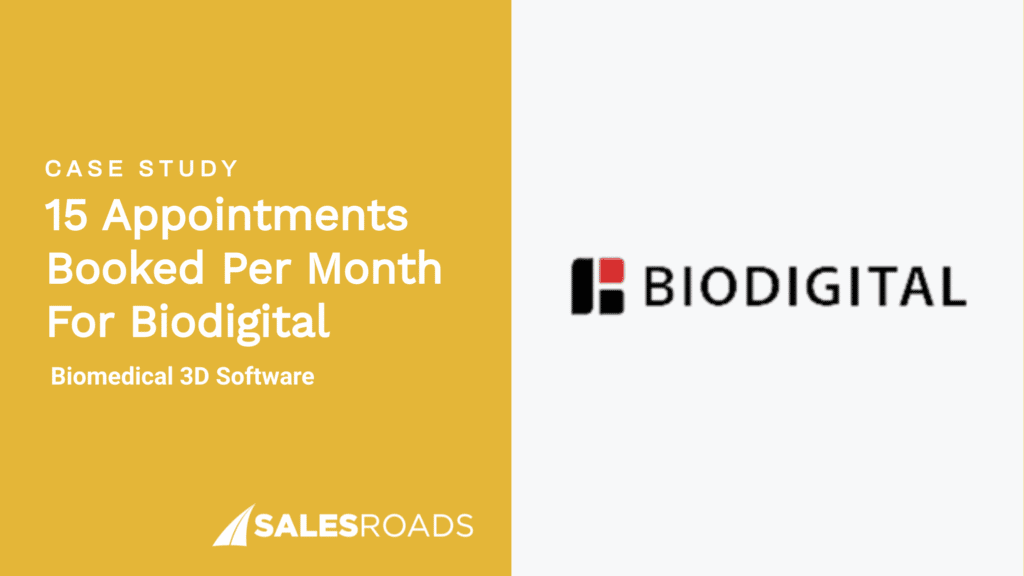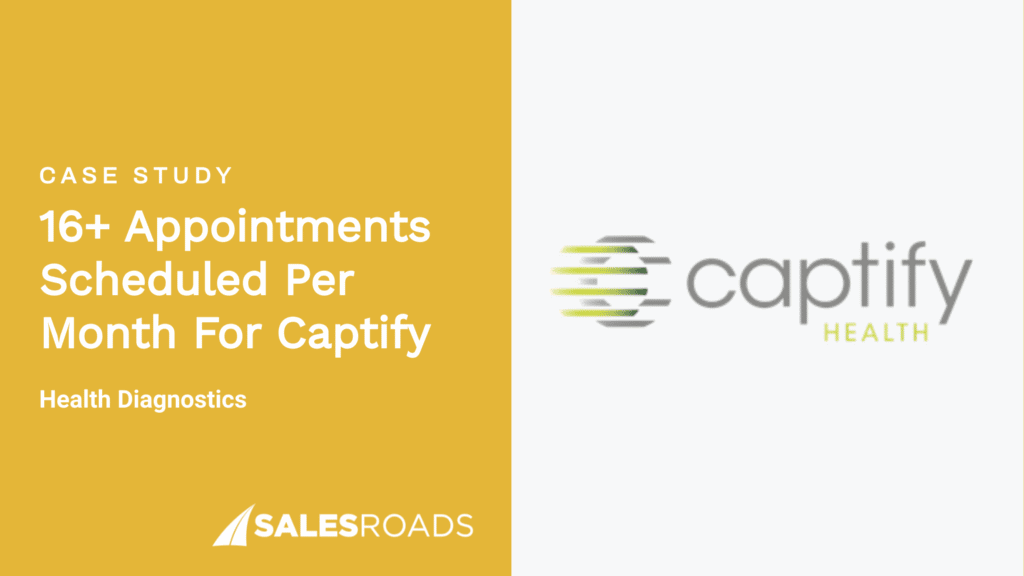LinkedIn is regarded as one of the top B2B appointment setting channels due to its professional community of over 875 million users across 200 countries.1 It also has seamless features that make prospecting, lead qualification, and nurturing easier and faster.
Here’s a video explaining the key difference between LinkedIn and Facebook:
What is LinkedIn Appointment Setting?
Appointment setting is a strategy that fills sales pipelines with qualified leads. This process is implemented by sales development representatives (SDRs) who identify and qualify prospects. Those that match the ideal customer profile are then encouraged to schedule a meeting with account executives who will attempt to close the deal.
LinkedIn appointment setting primarily uses the social media platform to reach out to potential clients and persuade them to schedule a meeting. It’s an ideal channel for booking appointments because of the following characteristics:
Professional community
LinkedIn has a professional user base, which makes it a great tool for connecting with B2B leads. It was originally designed to be a space where business people can connect, share knowledge, and discover new opportunities.
Robust advertising features
Salespeople can attract the attention of their target demographic by running paid ads on LinkedIn. This helps increase their brand recognition, making it easier to convince leads to book an appointment for a discovery call.
LinkedIn’s paid ads have a feature that automatically segments users based on their position, company size, location, and other characteristics, which can help save time and effort. This also ensures that ad campaigns are visible to their intended audience.
The video below highlights the primary distinction between Facebook and LinkedIn pay-per-click (PPC) campaigns:
Although LinkedIn ads’ cost-per-click (CPC) is significantly higher than Facebook, it usually yields better results. A study by OutboundEngine reveals that LinkedIn ads are 500% more likely to convert high-value leads than Facebook.
Tips on How to Generate Appointments with LinkedIn
Here are tips that will help you generate more high-quality appointments using LinkedIn:
Optimize Your LinkedIn Profile
A strong LinkedIn profile is critical if you want to attract top prospects. Think of it as the equivalent of a storefront: it should create a positive impression on prospects to make it easy for SDRs to establish rapport.
You can make the best out of your LinkedIn by:
- Completing your profile: A finished profile typically has a greater response rate, as it appears reliable and professional. This is why filling out all the information boxes on your page is critical. It’s also recommended to choose a header and featured image that fit your brand’s tone and style.
- Growing your network: Once you have set up your profile, the next step to optimizing it is to grow your network by sending connection requests. LinkedIn’s search filter and keywords make it easy to find your target audience.
Generate Interest
You can use LinkedIn to attract the attention of potential customers and book more appointments by:
- Sharing high-quality content: There’s a higher chance that your LinkedIn connections will share your posts if your content has value and relevance. This can organically increase brand awareness and position your brand as an authority, making it easier to establish rapport with prospects and book appointments.
- Posting thought-provoking ideas: LinkedIn is a platform that encourages discourse, exchange of information, and new perspectives. Giving your audience a fresh take on familiar topics is a great way to get them interested in your brand and encourage them to participate in the conversation.
- Commenting on prospects’ accounts: Don’t be afraid to engage with other users’ posts and share your perspective on what they’re saying. This allows you to naturally start a conversation with prospects, making it easy to ask for an appointment later on.
Create a Follow-Up Plan
A follow-up plan can minimize missed opportunities by:
- Reminding of upcoming appointments: Since most B2B decision-makers are extremely busy, a friendly reminder of a scheduled appointment is often welcomed. If they anticipate that they won’t be able to attend it, they can use this tool to make alternative arrangements, saving your team’s time.
- Allowing rescheduling missed meetings: If for any reason your prospect doesn’t show up to the meeting, a follow-up plan will enable them to reschedule, showing that you’re still interested in building a business relationship.
Pro tip: Avoid sending too many follow-ups in a short period if you don’t want your team to be pushy.
Avoid Being Too Salesy
A common mistake that appointment setters make when sending messages on LinkedIn is making a sales pitch right off the bat. This approach is less likely to get a response, as most consumers prefer to buy from brands they already know and trust. This is why it’s important to build a rapport with prospects instead of talking to them with clear intentions of selling.
On average, it takes 8 interactions to set up the first appointment.3 When using LinkedIn, it’s recommended to interact with prospects by sending a connection request or commenting on their posts before sending a direct message.
Take Advantage of Scheduling Tools
Another way to boost the effectiveness of your LinkedIn appointment setting program is by using scheduling tools. These tools allow prospects to choose convenient times and dates and help organize your team’s daily operations by keeping track of leads.
Appointment-establishing campaigns on LinkedIn can use various scheduling tools, such as:
- Calendly: This tool allows prospects and SDRs to find a schedule that works for both parties. It also helps minimize no-shows, as it sends automated confirmation emails and reminders.
- Appointlet: Salespeople can use this scheduling tool to set their availability and create booking pages that fit their brand’s style.
- HubSpot Meeting Tool: This software integrates with the HubSpot ecosystem, allowing SDRs to easily keep track of appointments and other essential information for soliciting meetings.
- Google Meet: If your team is working on a Google ecosystem, this scheduling tool is an excellent choice to create seamless integration with other apps.
Bottom Line
LinkedIn is an excellent appointment setting channel if you want to connect with B2B leads. It has features that make prospecting, nurturing, and establishing rapport easier and faster.