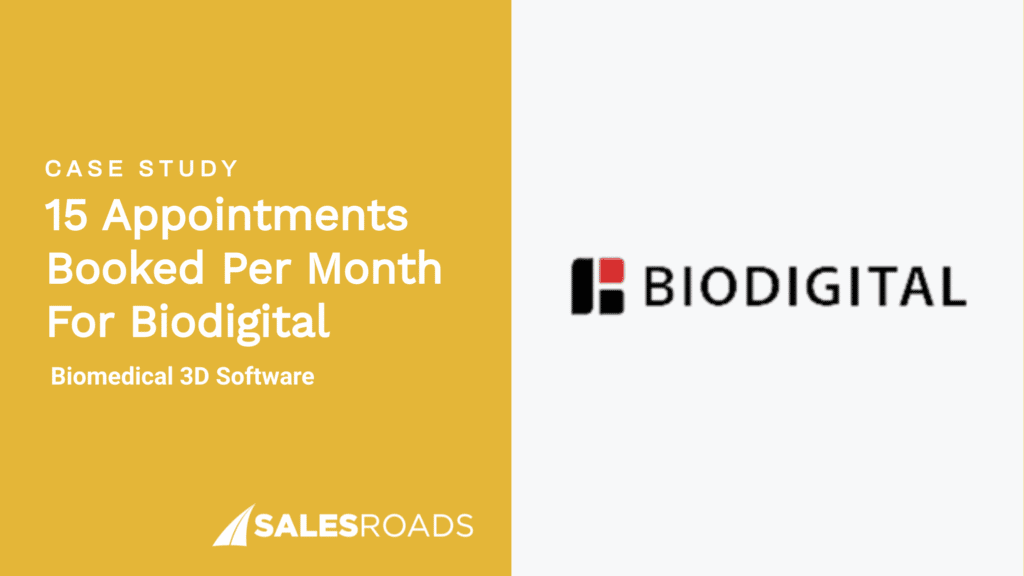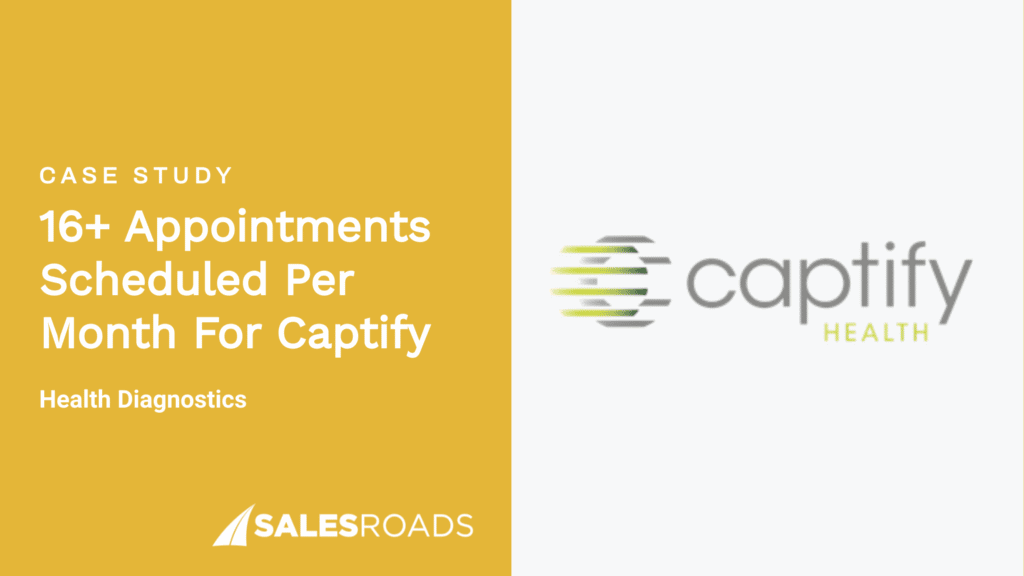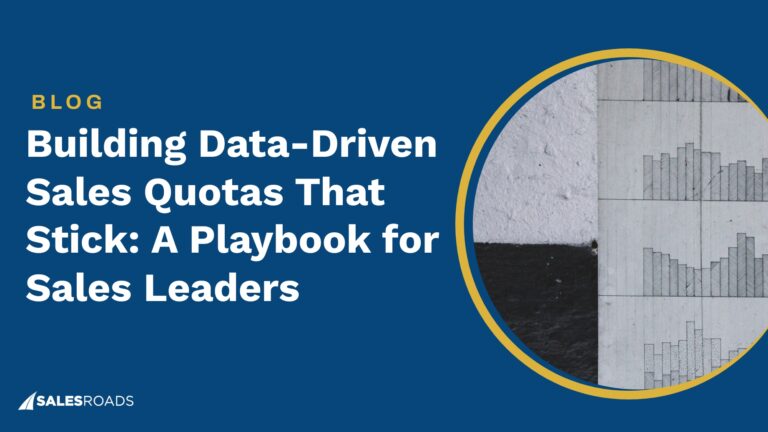You’ve done your homework. You’ve sat through the demos, compared the pricing tiers, maybe even survived a few implementation meetings. You picked what everyone says is the “best” CRM on the market.
Your sales team should be crushing it now, right?
Not so fast.
Why You Need CRM Integrations for Sales Efficiency
Most CRM vendors won’t tell you upfront: even the most powerful CRM is basically an island without integrations. And islands don’t win deals, connected ecosystems do.
This is why you need to focus on building a streamlined sales tech stack that won’t burden your team.
Think about how your sales team actually works on a daily basis. They’re not just living in your CRM all day. They’re jumping between email, calendar apps, video conferencing tools, marketing automation platforms, customer support systems, billing software, and probably a dozen other applications you’ve forgotten about.
Every time your reps have to manually copy information from one system to another, that’s time they’re not spending selling.
Every time someone forgets to update the CRM because they’re swamped, that’s a lead falling through the cracks.
Here’s where things get really problematic. When your CRM doesn’t integrate with your other business systems, you end up with fragmented data.
This means your sales team might be pitching a prospect who’s already frustrated with your support team. Or they’re unaware that marketing has already nurtured this lead through three email campaigns. Or they can’t see that the customer they’re trying to upsell has an outstanding billing issue.
These blind spots don’t just hurt efficiency, but it’s not easy to build a connected ecosystem. In fact, 41% of salespeople say the biggest CRM challenge they face is integration.

Key CRM Integrations Every B2B Sales Team Should Use
We’ve rounded up the must-have CRM integrations every B2B sales team should consider, grouped by their purpose to make it easy to find what fits your workflow best:
Sales Engagement Integrations
Let’s start with the integrations that directly impact how your reps interact with prospects and customers every single day: sales engagement tools.
Sales engagement integrations connect your CRM with the tools your team uses to actually communicate with prospects. We’re talking about everything from email and phone calls to meetings and follow-up tasks.
These integrations ensure that every interaction, every touchpoint, and every communication gets captured automatically in your CRM without your reps having to lift a finger.
Email Tracking and Sequences
These integrations sync your email platform (think Gmail, Outlook, or dedicated sales engagement platforms) directly with your CRM.
When a rep sends an email, it’s automatically logged. When a prospect opens it, clicks a link, or replies, that activity shows up in real-time in the CRM record.
Even better, email sequence tools let your reps enroll prospects in automated follow-up campaigns that run on autopilot, but all the data flows back to the CRM so managers can see what’s working and what’s not.
Call Logging and VoIP Integrations
Nobody wants to manually log every phone call they make. VoIP integrations automatically capture call details like duration, outcome, recordings, and notes directly into the CRM.
Some even use AI to transcribe calls and pull out key information like next steps, pain points, or objections.
Your reps can click to call directly from a contact record, and everything gets tracked without disrupting their flow.
Meeting Scheduling Synced to CRM
Calendar integrations eliminate the back-and-forth email tennis of finding a meeting time. Tools like Calendly or your calendar app integrate with your CRM so that when a prospect books time with a rep, the meeting automatically appears in the CRM with all relevant details.
No more “wait, who was I supposed to meet with today?” moments, and no more meetings that don’t get logged because someone forgot to update the system.
Sales Activity Tracking
This covers task reminders, follow-up alerts, and activity logging.
Your CRM can trigger reminders based on deal stage, prospect behavior, or time elapsed since last contact.
Integrations ensure these tasks sync across all your tools, your CRM, your email, your calendar, so nothing falls through the cracks.
Marketing & Lead Generation Integrations
If sales engagement integrations are about working the leads you have, marketing and lead generation integrations are about making sure you have the right leads to work with in the first place, and that they show up in your CRM tool with all the context your team needs to close them.
These integrations bridge the gap between your marketing efforts and your sales team’s CRM. They automatically funnel leads from all your marketing channels directly into your CRM, complete with behavioral data, demographic information, and engagement history.
Marketing Automation Platforms
Tools like HubSpot, Marketo, and Pardot do the heavy lifting of nurturing leads through email campaigns, content downloads, and webinar sequences. When integrated with your CRM, every interaction a prospect has with your marketing content gets tracked and scored.
This is essential for automated lead generation at scale
When a lead hits the right threshold—say, they’ve downloaded three whitepapers and attended a webinar—they automatically get routed to sales with a complete history of their engagement. Your reps aren’t going in blind; they know exactly what this prospect cares about.
Lead Capture Forms and Landing Pages
Every form submission on your website, every landing page conversion, every gated content download—all of that should flow directly into your CRM.
No manual imports, no CSV files, no data entry.
Modern integrations can even de-duplicate leads automatically, append them to existing records, and trigger the right workflows based on the form they filled out or the offer they responded to.
Ad Platform Integrations
LinkedIn Ads and Google Ads integrations let you track which campaigns are actually generating pipeline, not just clicks.
When someone fills out a lead form on LinkedIn or converts through a Google Ad, that lead drops into your CRM with campaign attribution data intact.
You can finally answer the question every sales leader asks: “Which marketing channels are bringing us real opportunities?” Not just traffic or impressions—actual deals.
Lead Enrichment and Intent Data
Here’s where things get really powerful.
Lead enrichment tools automatically append firmographic data (company size, industry, revenue, tech stack) and intent signals (what they’re researching, which competitors they’re looking at) to every record in your CRM.
Your reps don’t have to spend 30 minutes researching a company before making a call. The integration does it automatically, so they can jump straight into a personalized, relevant conversation.
Customer & Account Intelligence Integrations
Your reps can have all the leads in the world, but if they don’t understand who they’re selling to, they’re just shooting in the dark.
Customer and account intelligence integrations transform your CRM from a basic contact database into a strategic intelligence hub that tells your team exactly where to focus and what to say.
These integrations layer contextual data and behavioral insights on top of your existing CRM records. They pull in information about company characteristics, technology usage, buying signals, and real-time engagement to give your reps a 360-degree view of every account before they even pick up the phone.
Data Enrichment
Firmographic enrichment automatically populates your CRM with company-level data: industry, employee count, revenue, funding stage, locations, and more. Technographic data reveals what technology stack a prospect is using—their CRM, marketing tools, payment processors, and other software.
This happens automatically. A new lead comes in with just an email address, and within seconds your CRM record includes 20+ data points about their company. Your reps instantly know if they’re talking to a 50-person startup or a 5,000-person enterprise, and they can adjust their approach accordingly.
Account Scoring and Predictive Analytics
Not all accounts have the same potential value, and not all are equally likely to buy.
Account scoring integrations use AI and machine learning to analyze your historical data and identify patterns that predict which accounts are most likely to convert, and which ones will be your biggest deals. The strategic use of AI in sales helps prioritize these opportunities
These tools assign scores based on factors like company fit, engagement level, and buying signals. Your reps can sort their pipeline by score and focus their energy where it’ll have the biggest impact.
It’s like having a crystal ball, except it’s actually backed by data.
Website and Product Engagement Tracking
These integrations monitor how prospects and customers interact with your digital properties. Which pages are they visiting on your website? How long are they spending on your pricing page? If they’re already a customer, how often are they logging into your product? What features are they using (or not using)?
All of this behavioral data flows into your CRM and creates real-time signals for your sales team. When a prospect from a six-figure opportunity visits your enterprise pricing page three times in one week, your rep should probably reach out.
That’s a buying signal, and these integrations make sure your team sees it.
Pipeline & Forecasting Integrations
Your CRM has all your deals in it, but can it tell you which ones are actually going to close? Can it predict your revenue three months out with any real accuracy? Can it flag deals that are stalling before they fall apart?
That’s where pipeline and forecasting integrations come in.
These integrations layer advanced analytics, AI-powered insights, and revenue intelligence on top of your CRM’s native reporting.
They analyze deal patterns, rep behavior, and historical data to give you a clearer, more accurate picture of what’s really happening in your pipeline, and what’s likely to happen next quarter.
Revenue Intelligence Tools
Platforms like Clari and InsightSquared integrate with your CRM to provide deep revenue analytics that go way beyond basic reports.
They analyze conversation data from emails and calls, track deal progression patterns, and identify risk factors that could derail opportunities.
These tools use AI to score deal health, predict close dates, and surface insights like “this deal has gone 15 days without activity” or “the champion hasn’t engaged in two weeks.”
They’re like having a sales ops analyst embedded in every deal, constantly monitoring and flagging what needs attention.
Forecasting and Pipeline Analytics
Native CRM forecasting often relies on manual updates and gut feelings. Integrated sales forecasting tools use actual data like deal velocity, win rates by stage, historical patterns, and rep performance trends to generate predictions you can actually trust.
They can model different scenarios, show you pipeline coverage by segment or rep, and identify gaps before they become problems.
Instead of asking your reps “what do you think will close?”, you’re looking at data-driven projections based on what actually happens in your sales cycle.
Opportunity Management Enhancements
These integrations add layers of intelligence to deal records themselves. They might automatically calculate health scores, track competitive situations, identify missing information in key fields, or suggest next steps based on what’s worked in similar deals.
Some tools even analyze your team’s closed-won deals to identify patterns like which activities or milestones correlate with success, and then surface recommendations for open opportunities that match those patterns.
Customer Success & Post-Sale Integrations
The sale doesn’t end when the contract is signed. For most companies, the real revenue opportunity is in what happens after—renewals, expansions, upsells, cross-sells. But if your CRM goes dark the moment a deal closes, you’re leaving serious money on the table.
These integrations connect your CRM with the systems that manage the customer lifecycle after the initial sale.
They bring customer health data, support interactions, product usage, and renewal information back into your CRM so your sales team can identify expansion opportunities and protect at-risk accounts before it’s too late.
Customer Success Platforms
Tools like Gainsight and Totango track customer health scores, adoption metrics, engagement levels, and success milestones. When integrated with your CRM, this data becomes visible to your account executives and sales leadership.
Your AE can see that their customer has a red health score because adoption is low, or that they’ve achieved key outcomes and might be ready for an upsell conversation. This visibility is central to maintaining customer loyalty and retention efforts.
Customer success isn’t happening in a vacuum; it’s coordinated with sales to drive retention and growth.
Support Ticketing Integration
Zendesk, Freshdesk, and similar support platforms track every customer issue, request, and interaction with your support team. When integrated with your CRM, this creates a complete view of the customer experience.
Your account team can see if a customer has three open critical tickets or if they’ve been frustrated with a recurring issue. That context is essential. You don’t want your rep reaching out about an upsell when the customer is angry about an unresolved problem.
Timing is everything, and support data tells you when it’s the right (or wrong) time to have a sales conversation.
Renewal Tracking and Expansion Opportunity Tools
These integrations monitor contract end dates, identify expansion opportunities based on usage patterns or business growth, and flag accounts that are prime candidates for upsells or cross-sells.
They might surface insights like “this customer is using 90% of their licensed seats” or “they’ve added three new departments that could benefit from our enterprise features.”
These are warm opportunities that your team should be working proactively, not discovering by accident.
Common CRM Integration Pitfalls to Avoid
CRM integrations can transform how your sales team works, but only if they’re done right.
Too often, businesses rush to connect tools without thinking through strategy, data flow, or user adoption.
We listed three of the most common pitfalls businesses overlook when it comes to CRM integrations and how to avoid them.
Poor Syncing Logic That Leads to Duplicates or Lost Data
Most integration problems stem from not thinking through how data should flow between systems.
Should a contact update in your marketing automation platform overwrite what’s in your CRM, or vice versa? What happens when the same lead comes in from two different sources? Which system is the source of truth for which fields?
Without clear rules, you get chaos. Your CRM creates a new contact record every time someone fills out a form because it doesn’t recognize they already exist. Or critical information gets overwritten because System A synced after System B, and nobody defined which one should win.
Then there’s the data that just disappears. A lead comes in from an ad campaign but doesn’t meet the sync criteria, so it never makes it to your CRM. By the time anyone notices, the lead is cold and the opportunity is gone.
How to Avoid It
Get serious about data governance before you start integrating. Define which system owns which data fields. Set up deduplication rules. Map out your sync logic carefully—when should data flow, in which direction, and what should happen when there’s a conflict?
Test everything before you go live. Create test records, run them through your workflows, and make sure data ends up where it’s supposed to without creating duplicates or gaps.
And keep monitoring after launch. Set up alerts for duplicate creation spikes or sync failures so you can catch issues early.
Failing to Train Sales Teams on the New Connected Workflows
Integrations don’t just change your tech stack; they change how your team works.
If your reps used to manually log calls and now they’re auto-logged, that’s a workflow change. If leads used to come from a spreadsheet and now they auto-populate in the CRM with enrichment data, that’s a workflow change.
But most companies spend all their time on the technical setup and zero time on change management. They assume that because the integration is “easier,” people will just start using it.
Wrong.
Reps don’t know the new workflows exist, or they don’t understand how to use them, or they don’t see why it’s better than what they were doing before. So they revert to their old habits, and your integration investment delivers zero ROI.
How to Avoid It
Training isn’t optional; it’s part of the implementation. Before you roll out integrated workflows, document them clearly.
Create simple guides, record video walkthroughs, and run hands-on training sessions where reps can practice in a sandbox environment.
But don’t stop there.
Explain the “why” behind the changes. Show reps how the new workflow saves them time, helps them close more deals, or makes their lives easier. When people understand the benefit, they’re way more likely to adopt.
Assign champions on the team—reps who get it and can help their peers. Offer ongoing support, not just a one-time training.
Choosing “The Best” CRM Tools That Don’t Support Actual Sales Goals
It’s easy to get distracted by features, especially when vendors are pitching you on innovation and competitive advantage. But “cool” and “useful” aren’t the same thing.
A tool might have incredible capabilities, but if it doesn’t align with your actual sales process or address real problems your team faces, it’s just expensive noise.
Maybe you integrated a conversation intelligence tool that analyzes every sales call, but your team does most of their selling through email and product demos. Or you added an intent data platform when your real problem is that reps aren’t following up on the leads you already have.
The tool isn’t bad; it’s just the wrong tool for your specific situation and goals.
Bottom Line
Your CRM is only as good as the ecosystem you build around it.
The companies winning right now are the ones who’ve figured out that CRM integrations are the foundation of a scalable, efficient sales operation. They’ve built ecosystems where marketing feeds sales-qualified leads automatically, where customer success insights flow back to account executives, and where every touchpoint and interaction gets captured without anyone lifting a finger.
So before you spend another dollar on sales tools, ask yourself:
Are you building a connected system that multiplies your team’s effectiveness, or are you just adding more complexity to an already chaotic tech stack?